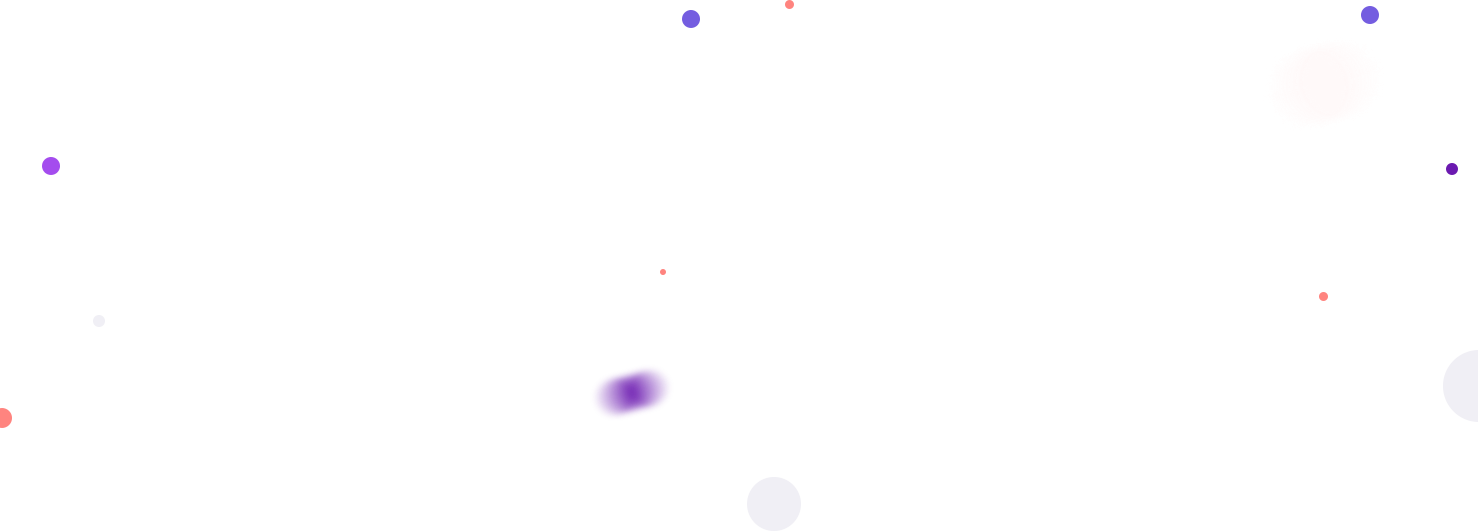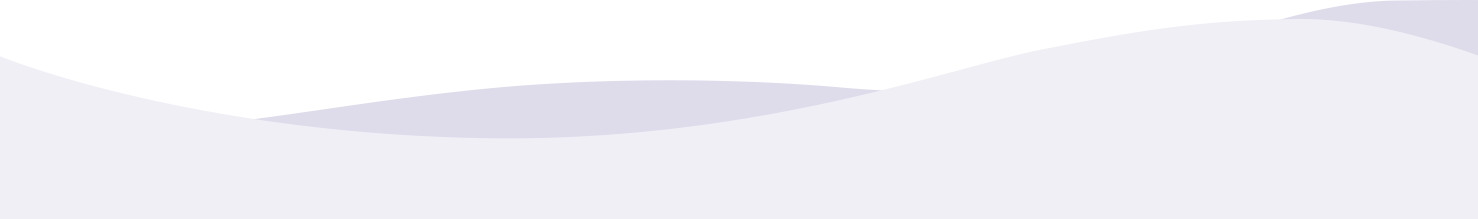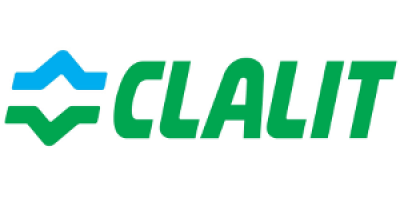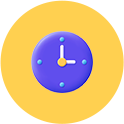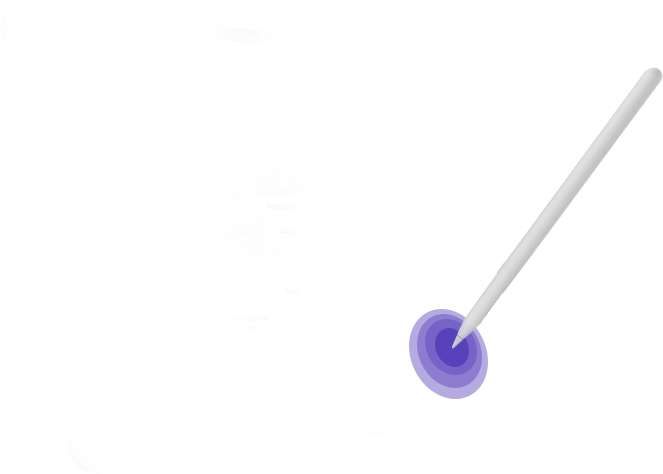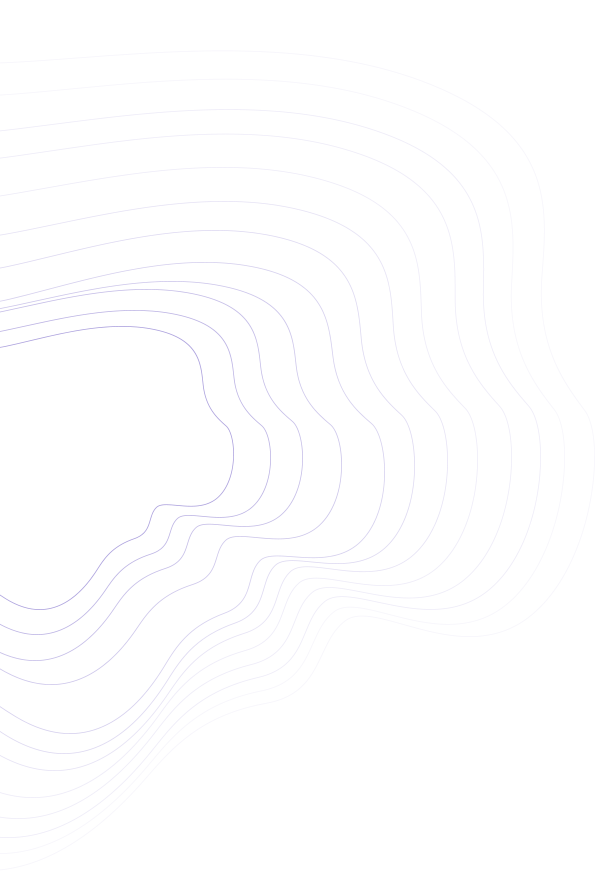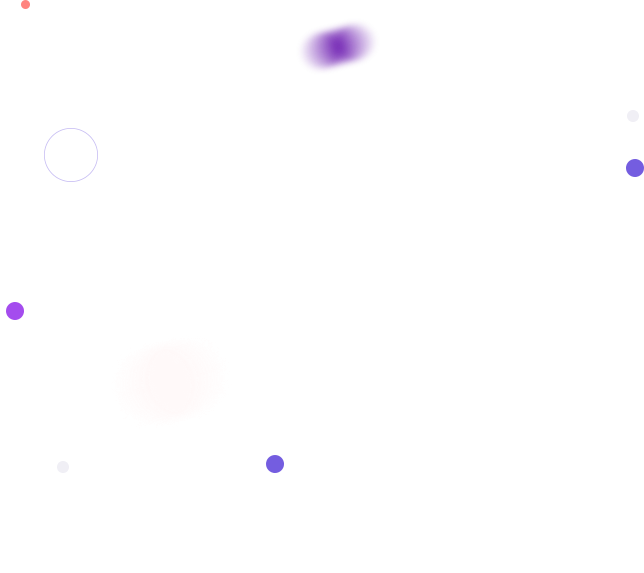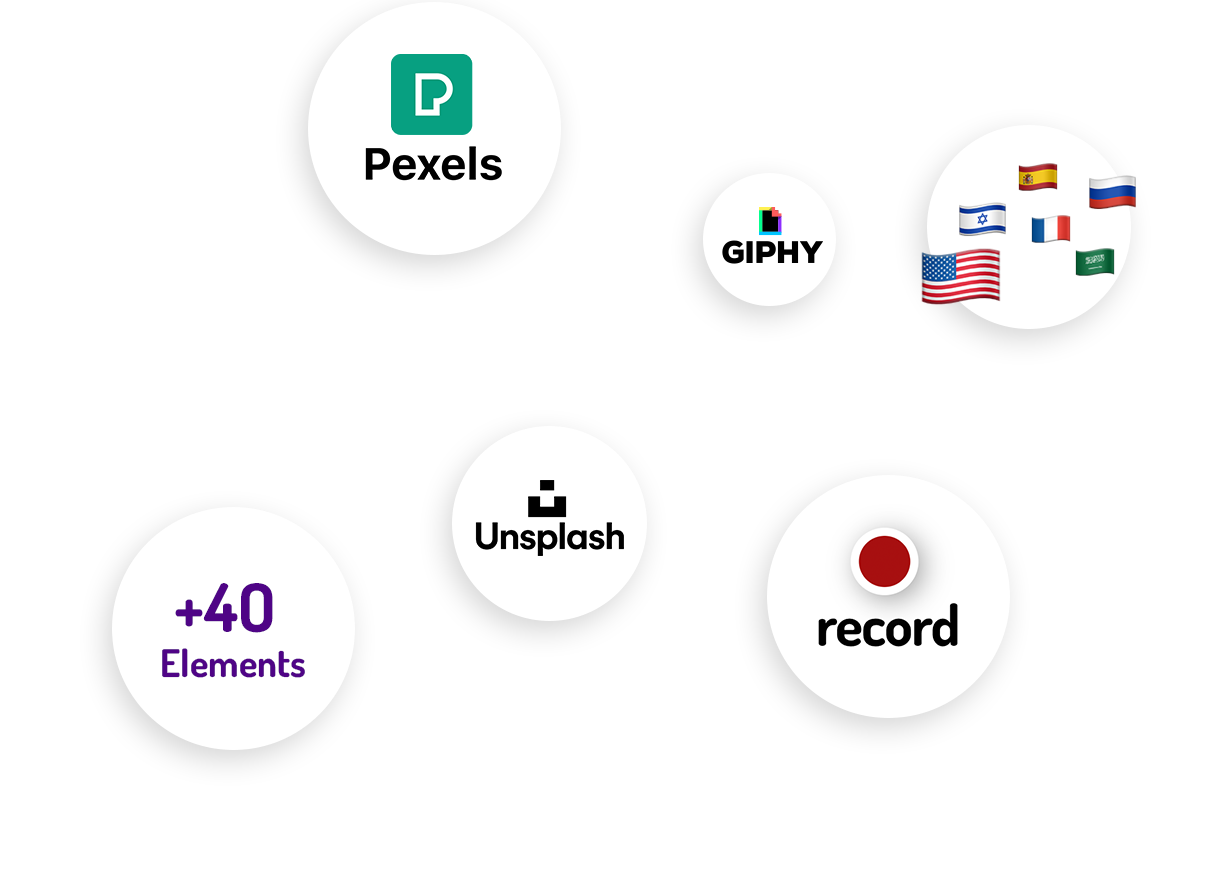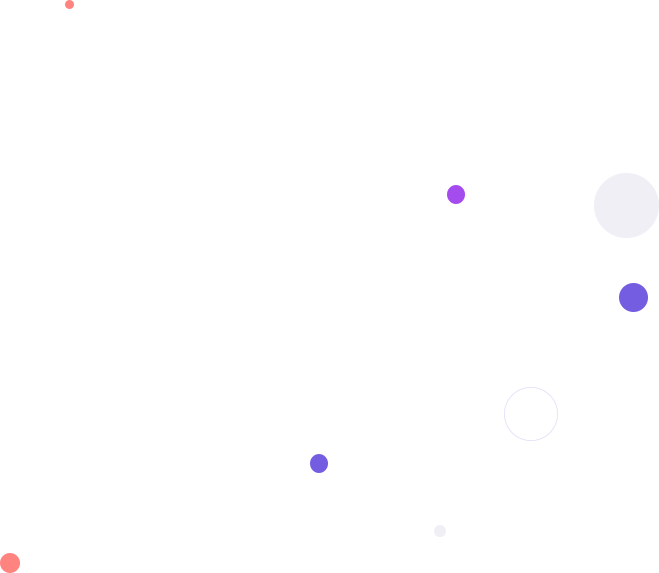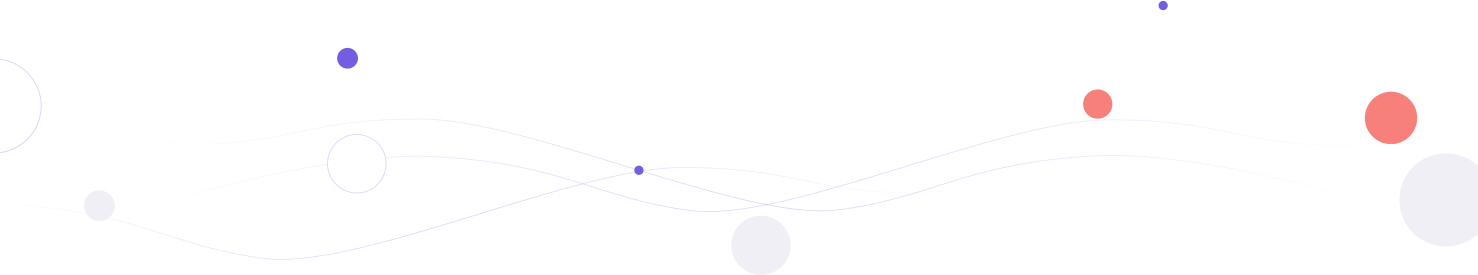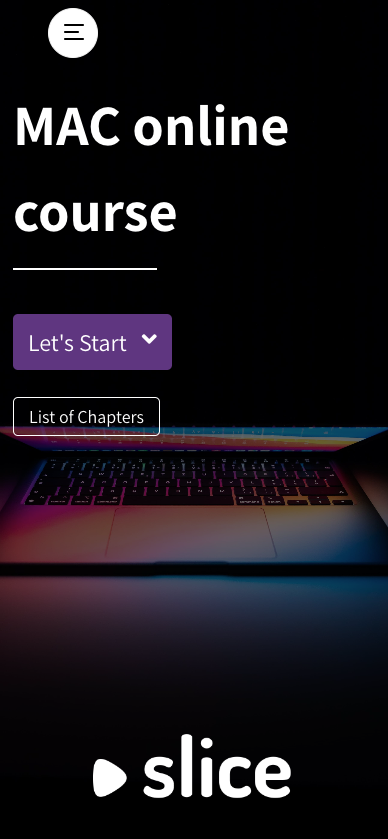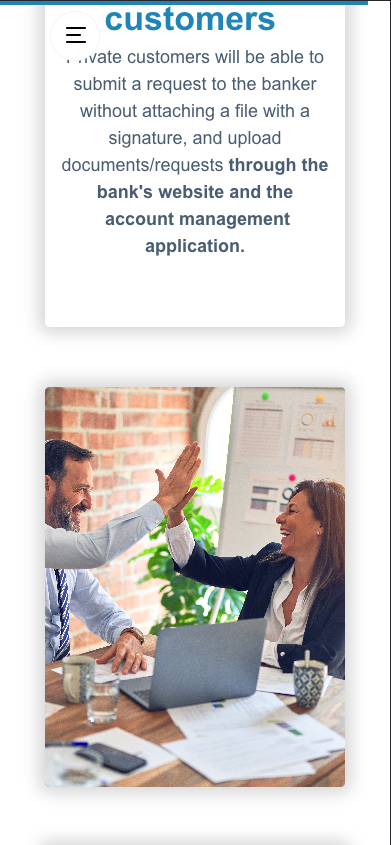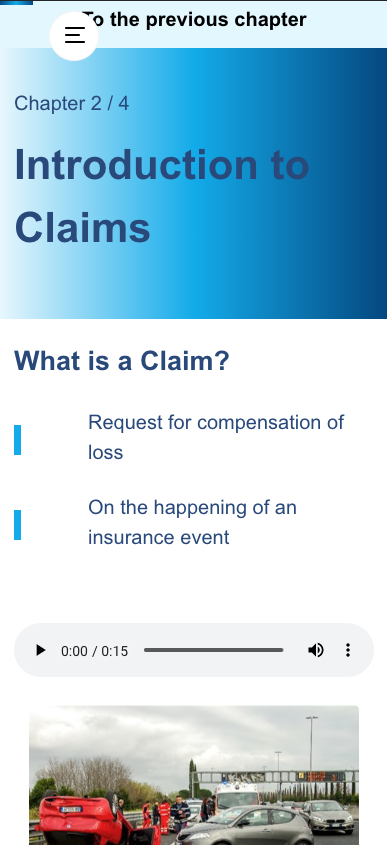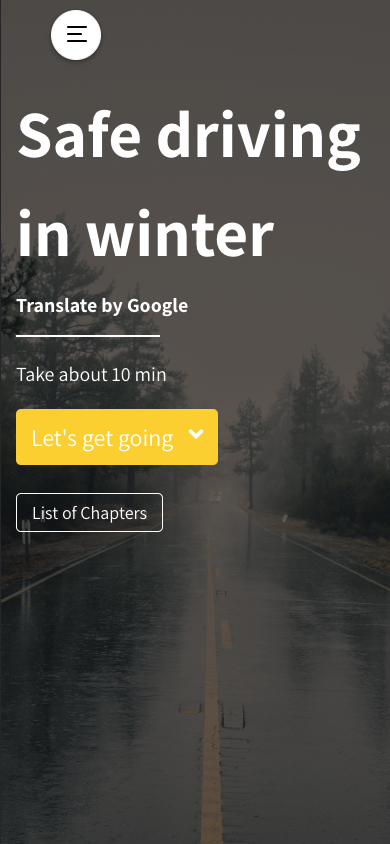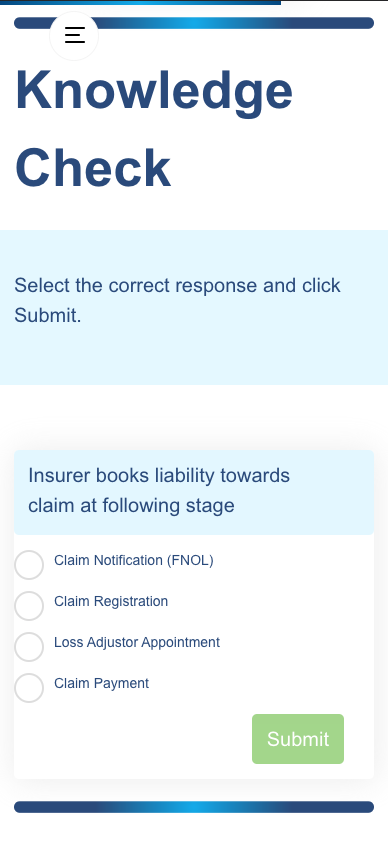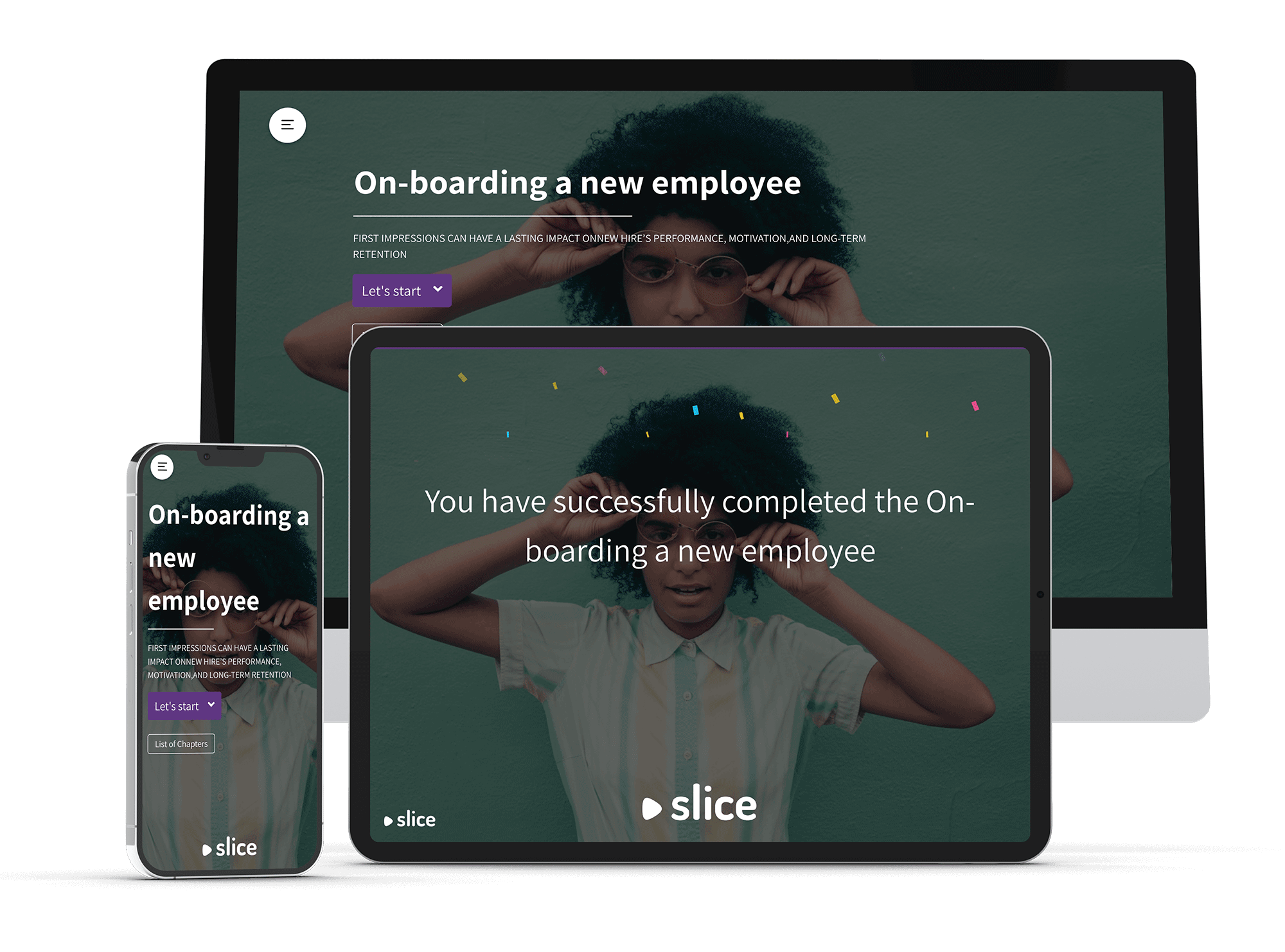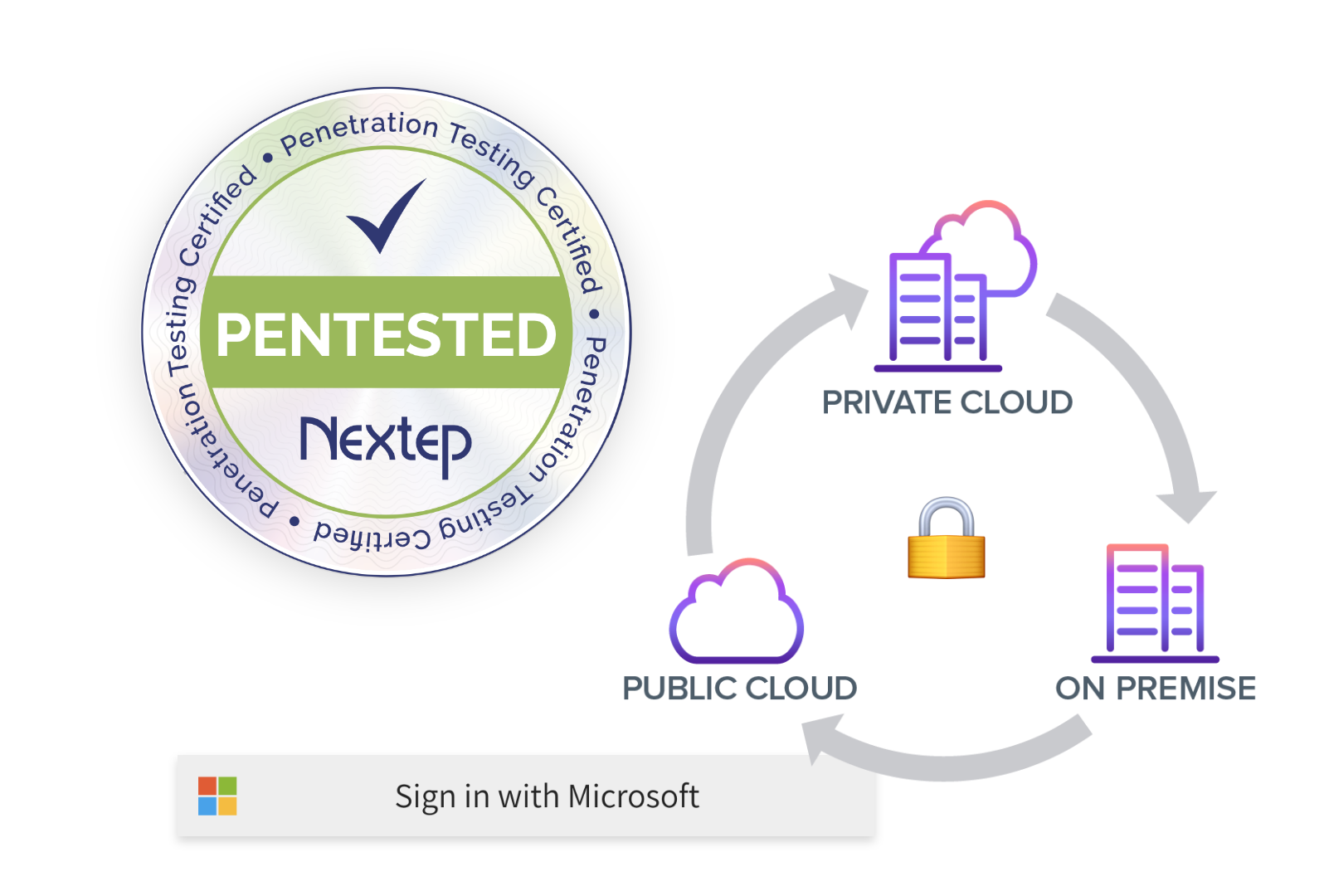The Future of Online Training Content
Get started instantly
Made with the power of AI
Instant first drafts
Simply tell Slice what you want to teach and it generates a multi-chapter first draft with starter to get you started.
Image selection & creation
Slice automatically selects relevant images for your first draft. Search our stock collection or generate new images for your modules with Dall E right inside Slice.
AI text generation
Let our in-line AI help you find the right words while you’re editing your course.
Effective
Easy to use
Engaging